This site uses cookies to give you the best experience. By accepting you consent to the use of cookies.
This site use technical (or session) cookies for tracking visitor activity anonymously. The use of session cookies is strictly limited to remember user choice on visualize privacy notice and let the server manage user requests for data downloads.
By clicking the "Accept" button this banner is not shown on future visits (Cookies are browser-specific. Visiting this site from a different browser or on another machine, the banner will be shown again).
More personal information are collected by the contact form. This information consists of the user full name and e-mail address. This information is not shared with anyone and are used only to send an e-mail to the contact persons.
This web site contains links to other web sites that have a their own privacy policy.
FRIDGE is the NFO Federated Specific Data and Products Gateway where you can discover all the data and scientific products available for the European NFOs.
NFO specific data (see definition under NFO in EUROPE) are available upon this site, while for getting other raw and non-specific data (Seismological & Geodetic), you will be redirected to other platforms developed by other Solid Earth communities, hosting dedicated web services.
Together with data discovery and accessibility, there is also a virtual environment to experience simple visualization tools describing multidisciplinary data and products (e.g., VP/VS and geochemical time series, seismicity distribution).
Below we report few examples showing how to navigate and use FRIDGE portal and services.
One use case related to GEODESY, under Geodetic Data.
Download GNSS data and station information.
This is one type of data, same as Raw (e.g., waveforms) seismological ones, already available on a well-established portal managed by another Thematic community, thus the user is redirected to one of these portals.